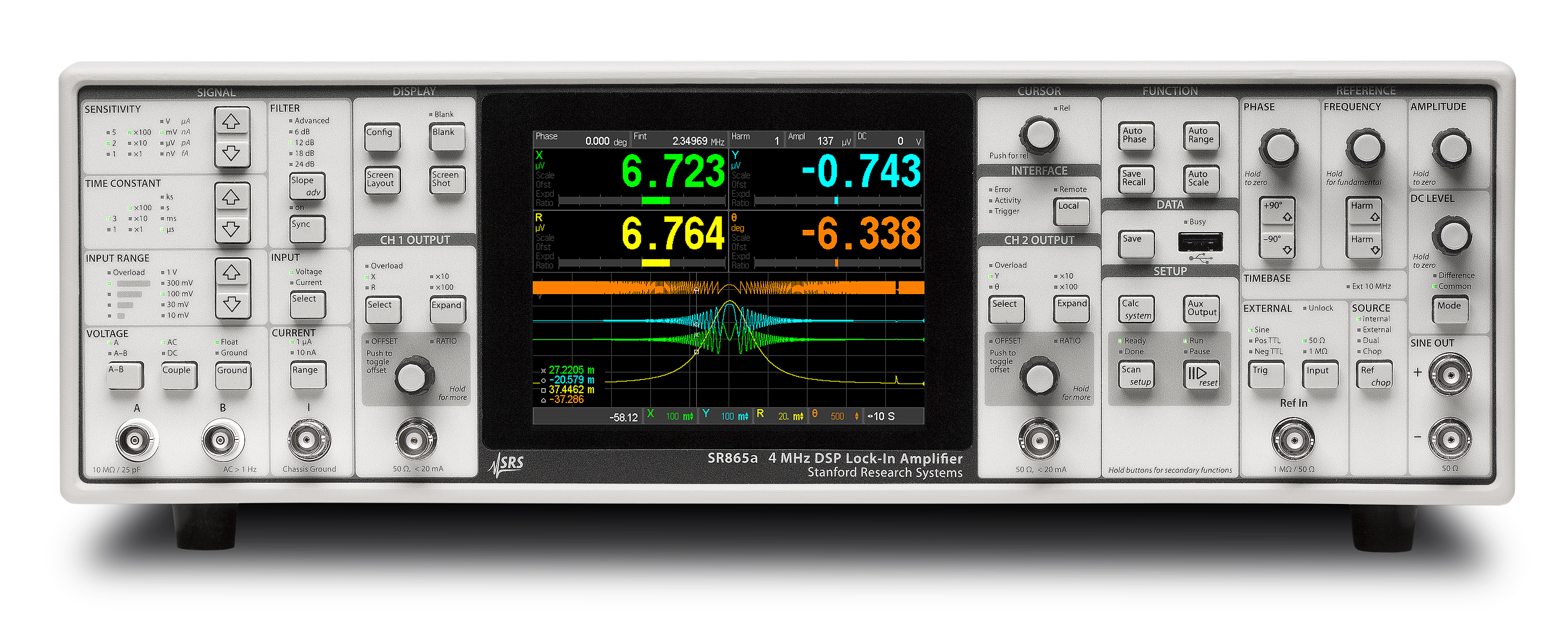
If you are having problems with your SR860 or SR865A you can call us at
If you wish to try and fix the problem yourself, the user manual may be useful, and the following troubleshooting guide may be helpful too.
Troubleshooting Guide
1) Instrument is unresponsive to front-panel button presses
Try a power-up reset. Turn the power off, then while holding the LOCAL key down, turn the power back on. After two seconds release the LOCAL key. If this doesn't correct the problem the instrument will need to come back to SRS for service. Click here to get an RMA number.
2) Red overload LED is constantly lit
The input voltage preamplifier uses a low-noise matched JFET (LSK389B), Q202, as the front-end active component. This component is sensitive and may be damaged by overvoltage, including overvoltage from a static discharge (ESD). There may be situations in which the user suspects a damaged or destroyed input JFET. Symptoms of a damaged JFET can be excess noise, or partial or complete signal loss. The SR86x series
For a detailed set of instructions on replacing the
You can order the three replacement parts you need by clicking here.
3) Upgrade firmware in the field
Click here to download the firmware upgrade procedure.
4) Trouble communicating with SR865A LabVIEW driver
Click here to download instructions on using the SR865 driver with the SR865A and SR860
5) Problem communicating over ethernet with a direct connection from my lock-in to the TCP/IP port on my computer
Click here to download instructions on TCP/IP communication using a direct connection from your SR865A to your computer.
6) Problems with TCP/IP communications and Labview
Click here to download instructions on TCP/IP communications using Labview and the SR865A / SR860
7) Need Python code for acquiring data from the SR86X
Click here to view Python instrument drivers and installation instructions on GitHub.
8) Instructional video on the SR86X Python drivers
Click here for a video on using and installing the Python drivers for the SR860 and SR865A.
If you are still having trouble your SR860 or SR865A, your instrument will need to come back to SRS for service. Click here to get an RMA number.
